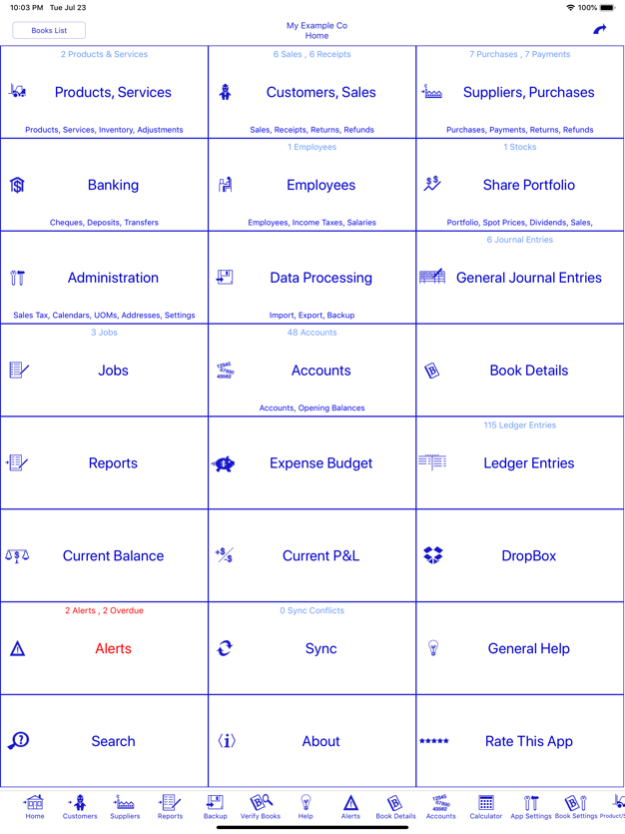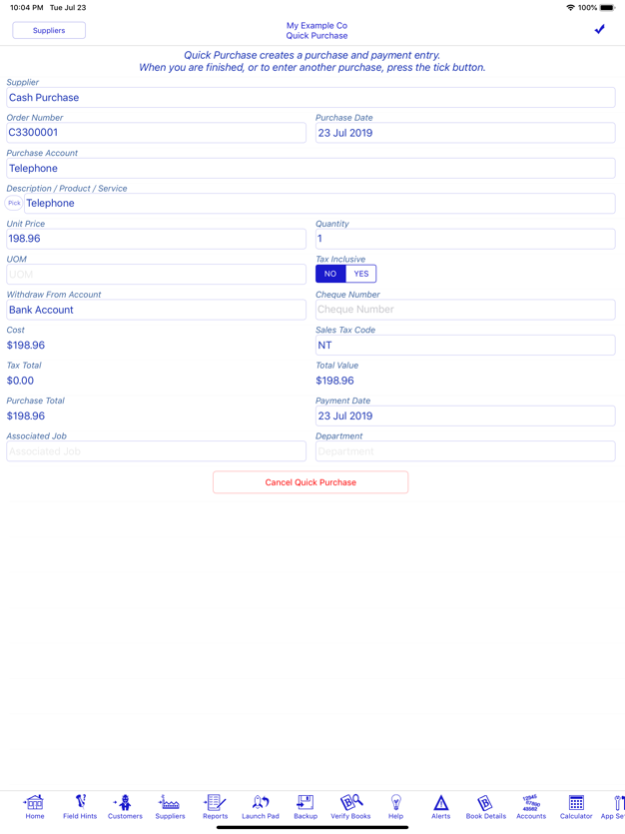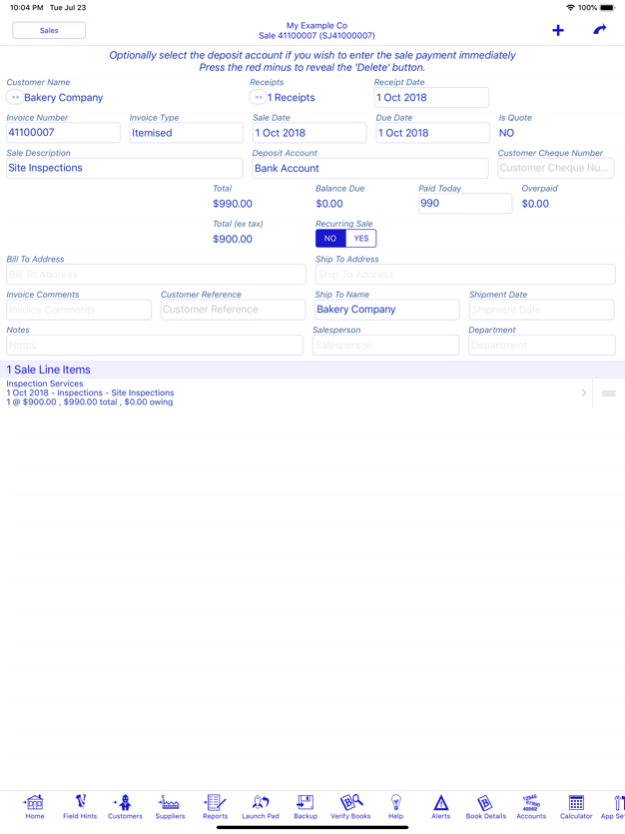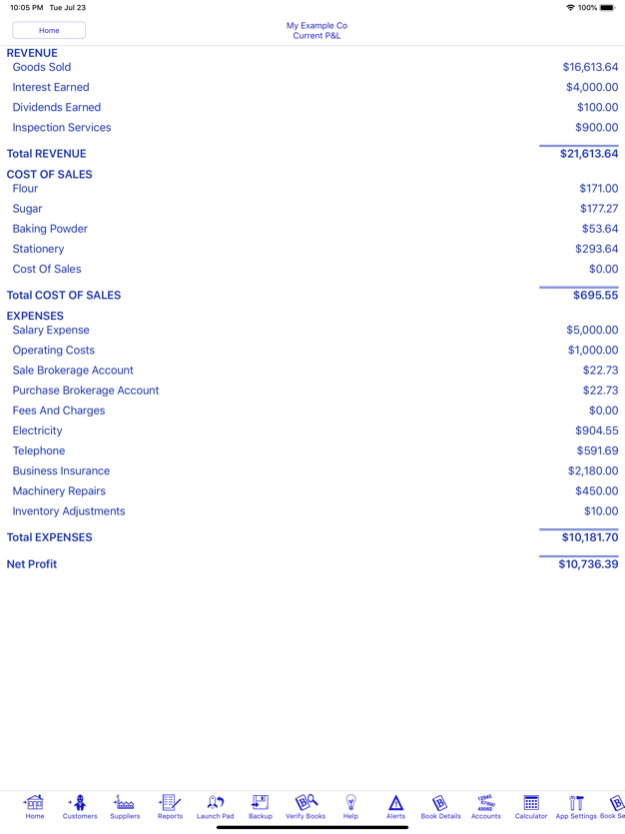Bookkeeping Pro 17.0.0
Continue to app
Paid Version
Publisher Description
DOUBLE ENTRY BOOKKEEPING AND INVOICING FOR YOUR SMALL BUSINESS, NON-PROFIT, OR CLUB.
No monthly fees to use it. Supports Family Sharing.
No limit on the number of company books.
No limit on the number of transactions.
Your data stored on your device. We have no access to your data.
Synchronise between devices using your own Dropbox account.
Bookkeeping Pro is a self contained mobile bookkeeping and invoicing solution for your iPad and iPhone. It has multi-device synchronisation using Dropbox so you can work on your books on any of your devices no matter where you are or what iTunes account you use; and it supports as many or as few currencies as you need.
You just need basic bookkeeping knowledge to make use of the multitude of capabilities of this program.
Bookkeeping Pro works with or without cellular coverage.
Bookkeeping Pro works wherever you are.
Synchronise when you get cellular/WiFi coverage again.
With Bookkeeping Pro you have a fully functional program right on your iPad and iPhone.
Bookkeeping Pro has been used in over 40 countries including the USA, Australia, United Kingdom, Canada, and South Africa. It is customisable to meet the bookkeeping needs that are specific to your country.
Some of the Bookkeeping Pro features …
- Configure separate Company books for each company you operate
- No limit to the number of Transactions / Invoices / Purchases / Bank Recs
- Invoicing , Quotations , RFQs , Purchase Orders
- Email or Print all Invoices, Quotes, Orders, and Reports in convenient PDF format
- Adjustments, Returns, Refunds
- Supports non-standard financial periods
- Recurring transactions
- Cheque Book, Deposit Book, Bank Transfers
- Bank Reconciliation
- Import Bank Transactions
- General Journal
- Expense Budgeting
- Configurable sales tax codes (Sales Tax, VAT Tax, Goods and Service Taxes, etc)
- Multiple sales taxes per line item
- Complex sales taxes (e.g. Canadian PST+GST, Philippines)
- Calculate levies, duties, importation taxes
- Calculate credit card merchant fees deducted from payments
- Dropbox integration
- AirPrint and WePrint printing
- Products, Services, & Inventory
- Separate product prices per currency
- Automatic Cost of Goods Sold calculations
- Share Portfolio
- Employees
- Multi-Currency Support
- Foreign currency transactions
- Foreign currency bank accounts
- Global Search
- Job Tracking
- Bank Reconciliation
- Departments & Trading Names
- Multi-Device Synchronisation
- Configuration options to tailor to your needs
- 47 PDF Reports (Trial Balance, Balance Sheet, Profit & Loss, etc)
- Taxable Payments Reporting for the Australian Building and Construction industry
- Australian BAS Worksheet reporting
- Built in tax codes for Australian GST
- Support for WET (Wine Equilisation Taxes)
- GST Compliant Adjustment Notes
Privacy Policy: https://bookkeeping.warby.com/Privacy
Terms of Use: https://bookkeeping.warby.com/Terms
End User License Agreement: https://bookkeeping.warby.com/EULA
Feb 12, 2024
Version 17.0.0
Updates for iOS 17
About Bookkeeping Pro
Bookkeeping Pro is a paid app for iOS published in the Accounting & Finance list of apps, part of Business.
The company that develops Bookkeeping Pro is Warby Software Pty Ltd. The latest version released by its developer is 17.0.0.
To install Bookkeeping Pro on your iOS device, just click the green Continue To App button above to start the installation process. The app is listed on our website since 2024-02-12 and was downloaded 22 times. We have already checked if the download link is safe, however for your own protection we recommend that you scan the downloaded app with your antivirus. Your antivirus may detect the Bookkeeping Pro as malware if the download link is broken.
How to install Bookkeeping Pro on your iOS device:
- Click on the Continue To App button on our website. This will redirect you to the App Store.
- Once the Bookkeeping Pro is shown in the iTunes listing of your iOS device, you can start its download and installation. Tap on the GET button to the right of the app to start downloading it.
- If you are not logged-in the iOS appstore app, you'll be prompted for your your Apple ID and/or password.
- After Bookkeeping Pro is downloaded, you'll see an INSTALL button to the right. Tap on it to start the actual installation of the iOS app.
- Once installation is finished you can tap on the OPEN button to start it. Its icon will also be added to your device home screen.